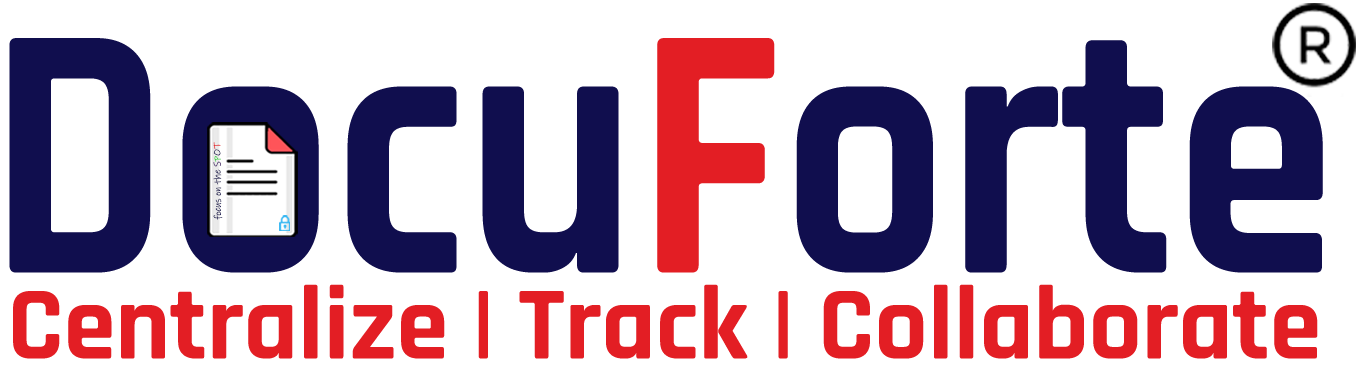
A document management system (DMS) is a software solution that helps organizations store, manage, and track electronic documents and images of paper-based information. It enables users to create, capture, index, retrieve, and manage digital documents in a secure and centralized repository.
DMS systems typically include features such as version control, document indexing, search and retrieval capabilities, and workflow automation. They are designed to improve efficiency, collaboration, and compliance by providing a centralized location for storing and managing documents, ensuring that the right people have access to the right information at the right time.
→ Know More








